bedanya sama VMC 002 XLu apa ??

kayaknya vestax pmc 05pro 3dx. ini bahannya ringan bgt kayak berhinger

kayaknya vestax pmc 05pro 3dx. ini bahannya ringan bgt kayak berhinger

Menu
Show postsThis section allows you to view all posts made by this member. Note that you can only see posts made in areas you currently have access to. Show posts MenuMessages - Jhone #876
Trade Zone / Forum Jual Beli / Re: jual mixer vestax pmc 05pro 3dx26/06/10, 20:57
bedanya sama VMC 002 XLu apa ??
 kayaknya vestax pmc 05pro 3dx. ini bahannya ringan bgt kayak berhinger #877
Mix Tape / Demo sharing / Podcast / Re: Nickvan Presents Holy Project 018 (June 2010)26/06/10, 15:12
mantap ko nick hajar terus,sambil unduh ah

#880
Surabaya / Re: RED BOXX SURABAYA KEBAKARAN!!!25/06/10, 18:13
ia ko .. wa amin .. segera bergabung di twitter ko deny ah
#881
Jakarta / Re: minta saran dong25/06/10, 18:04
emang akg banyak dj luar yg pakai secara dia eropa ...technic yg udah pasti2 ..
#882
Producing Music - General Talk / Re: Mixing Tutorial - Part Two25/06/10, 18:03
kepanjangan sdr2 kalo di terjemahi .. ada yg punya translate??
#883
Mix Tape / Demo sharing / Podcast / Re: Deefo June Mix 201025/06/10, 18:02
pertamax !!!! biar lucu dikit gw kasih foto ambil dari forum sblh
 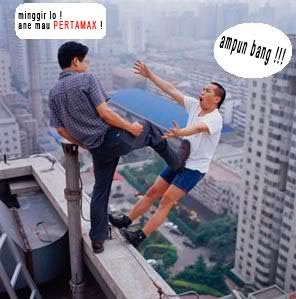 sukses terus buat akang deefo  clasicnya juaraaa  
#884
Surabaya / Re: RED BOXX SURABAYA KEBAKARAN!!!25/06/10, 18:01
turut berduka sedalam dalamnya .. ada yang tau kabar wawan ?? sampai saat ini saya gatau kabarnya
#885
Surabaya / Re: BERITA DUKA25/06/10, 17:59
turut berduka buat saudara kita ,semoga amal ibadah nya diterima di sisi yang maha esa amin
#887
Gears and Technology / Turntables Meet Controller, Novation Dicer24/06/10, 20:09
[ You are not allowed to view this attachment ] Novation Dicer Revealed
Today, Novation announced the 'Dicer' controller that we showed in this cryptic video last Friday. Dicer is a pair of button controllers that fit snugly onto a pair of Turntables providing DVS users with access to performance functions like cue points and loops right where they need them – on the turntable. Since Dicer was my invention, I would like to share a bit of history on the concept and why it was created in the first place. That and a review of how the controller actually turned out after the break! THE PROBLEM  About 2 years ago, I started to carefully watch djs that had switched over to digital systems but were only using turntables and the keyboard to control their music. It seemed obvious to me that controllers could be used to great advantage by this group but few bought into the idea. The 2 main issues in the way of controller adoption were: 1) There is no consistently available space in the booth to put a controller in an ergonomic position other than on the laptop. Most booths are small by design and rarely have extra room to put controllers close to the turntables. 2) The only thing you could really midi map that was "performance oriented" in Serato were cue points and loops. Now with loop roll, effects and cue point juggling in regular use Serato djs are discovering they need controllers to access the full potential of their software.  To solve problem #1, I had to come up with a controller that would fit naturally into a djs existing workflow. Something that could be consistently placed in an ergonomic and stable position, regardless of which night club they entered. The only thing you can really count on in a dj booth is a Technics MK2-1200. So if you can only count on the turntable, where on that turntable could you put a controller? The 45-adaptor hole, which provides stability and some clear open space, was the obvious choice FIRST PROTOTYPE  The photo above was my first cardboard prototype of what would become the dicer (it was originally named the MK-5 and our very own Midi-Fiddler helped develop the first circuit board designs). I took it around to all my Serato dj friends about 2 years ago and tried to convince them that they needed controllers. Not surprisingly, my handmade cardboard button-thingy was not convincing and no one really bought into the idea. The early prototype did prove 2 things to me though. 1) The core concept of controls on the turntable was worth exploring. 2) Due to the suspension in the turntables legs, I could whack on the buttons and not disturb the record. Cool – no one wants it yet but its works, now how do we make it? NOVATION ENTERS THE PICTURE  It became at the outset that in order for a controller like this to succeed, it would need to be produced in large quantities at a fair price and get into all the major stores. That certainly does not sound like a Dj TechTools product to me. We like to make specialized, hand made products that are sold directly to the customer. I genuinely believe a product like this will open up a new world of creative possibilities for turntable djs, so it was more important to get it into their hands at a fair price than sell it ourselves. With that in mind I set off to find a company that would buy into the crazy idea. After showing the concept to a few big names, Novation latched onto the design and really took it to the next level. Novation brought their expertise in manufacturing to the table and produced a controller we never could. Its well made, easy to use, tied directly to Serato and at $99 for a pair- a really good price. The team at Novation also came up with some cool innovations of their own. They introduced the dice marking concept, which is universally readable from the standard and battle style turntable position. They also came up with the concept of making the 45 adaptor removable and including a pack of good old silly putty which allows you to stick dicers onto a laptop,mixer or CDJs- 3 more great places to put controllers in a crowded dj booth. HOW DID IT TURN OUT?  I am very pleased with the results. All of my Serato dj friends that now want controllers have been bugging me for weeks to loan them pair. The buttons are responsive and find a happy medium between squishy and resistive. I wish they could have been arcade buttons, but that would have never fit on the turntable. To make up for the lack of spring loaded action, I made the pads the exact same size as our famous 20mm Sanwa arcade buttons so there is plenty of room for finger tapping. The 3 modes are easy to understand and with 2 different LED colors, easy to see which is on at the current moment. I have also been pleasantly surprised to find that the dicer does not really impede any access to the turntable. The djs I watched use it were able to scratch and pitch bend easily. Now we just need to find someone that can combine finger taps and scratch actions all in one expressive movement. Because USB ports are just as limited as booth space, the dicers are designed to link up with each other using a common 1/8th inch cable which transfers data and power – meaning you only need one USB to power 2 units. With 5 buttons and 3 modes (cue points, loop roll and loop) the dicer packs a lot of functionality into a small space. The direct integration with Serato is very cool, although I am excited to come up with a more impressive Traktor mapping that brings FX controllerism directly to the turntable. Your probably thinking, "Hey Ean, what other designs do you have hiding over in the dj TechTools labs?" Well.... lets just say 2010 is going to be a great year for controllers. JFB first look at Novation Dicer Novation Dicer- Leaked Video 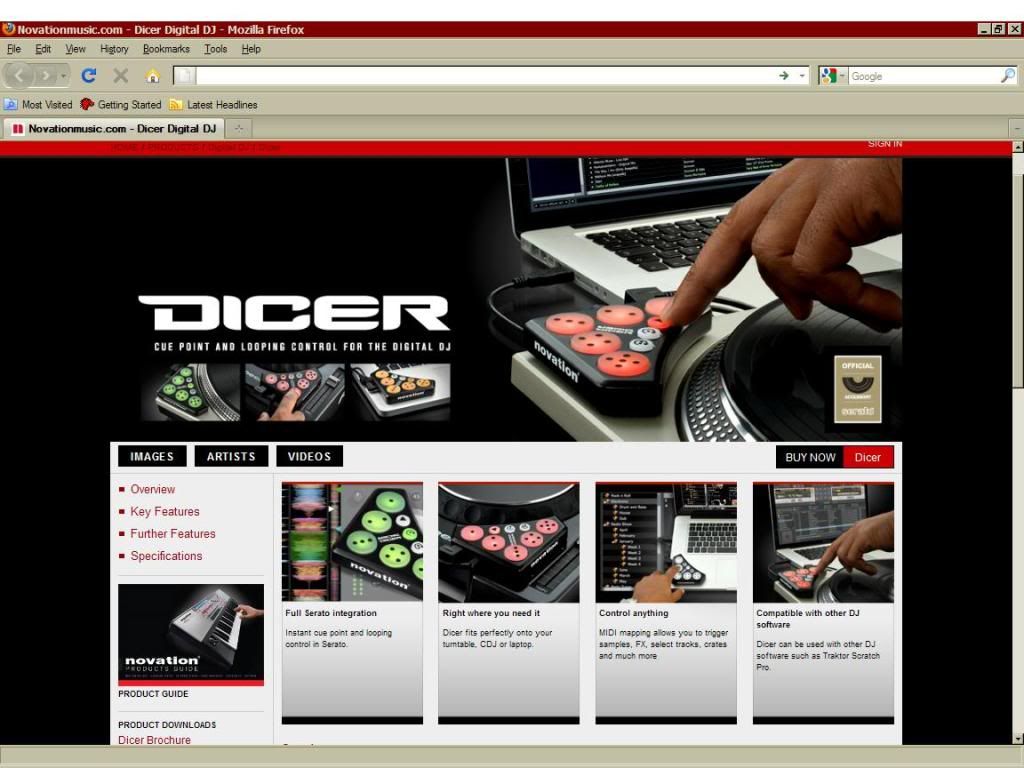 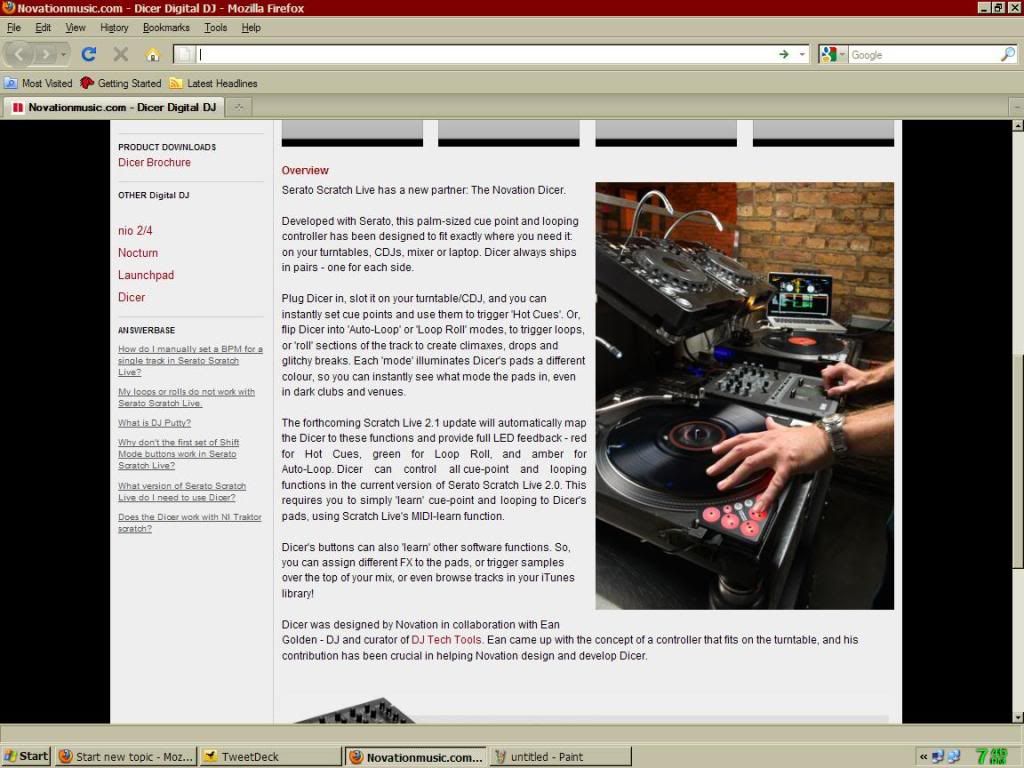 4 Song Cue Point Juggle The Midi-Fighter_4 Song Juggle On friday we published a reader submitted video, which demonstrated video clip juggling in Ableton Live using a 4×4 grids of buttons. His unique layout inspired me to try a new way of working in Traktor Pro, with 4 deck of cue points triggered on a single controller. The results speak for themselves, this concept is a lot of fun, easy to understand and very expressive. I spent just a few hours working out a basic proof of concept (above), in the hopes of inspiring you to take it further. Read on for the MP3's and the mapping file from thr video plus information on how you can use them both to win your own Midi-Fighter. Take the mapping file and mp3's bellow and combine them into your own cue point driven remix using ANY software and ANY hardware. Add a video of your performance as a video response to my cue point juggle demonstration. In one month's time (may 18th), I will personally pick one winner that submits the most creative performance and post that video here on Dj TechTools. The winner will also receive a free midi-fighter controller (which are currently sold out until may 30th due to high demand) cue point juggle demonstration. THE RULES * You can use any mapping or controller * You must use the 4 songs provided bellow * You can use my cue points or choose your own * The performance must be created and recorded for this contest. * You can use any software but the remix must be played live (not sequenced) * You must add your video as a response to this video before may 16th THE SOUNDS  Here are the 4 tracks I used in the video at the top of this post. They contain stripes and cue points for Traktor Pro. A: Tribe Called Quest "Can I Kick it?" B: Classic Drum Loop C: Gangstar "Dwyck" D: Custom Noise for sample buzz me !! THE MAPPING Its amazing how the simple stuff is sometimes the best for the job. Having 4 songs laid out in a sequenced order above each other makes it easy and intuitive to work together all 4 tracks. Trying to maintain this timing with 2 hands is significantly harder. The mapping bellow is built for the midi-fighter but should work for any controller sending out general midi drum notes (you may need to change your controllers midi channel to 3) Download the Midi-Fighter Mapping for Traktor Pro 1.24 and up for sample buzz me !! #888
Trade Zone / Forum Jual Beli / 3 Hidden Tricks in Itch24/06/10, 19:28
3 Hidden Tricks in Itch
 The boys from Auckland are notoriously cheeky fellows and love to throw 'easter eggs' into their software for a good laugh. One of my favorites was the addition of pong to Serato Scratch and several other hidden features that required a bit of trickery to unlock. Sticking to this theme, there are also a few nice easter eggs in Itch that we will uncover in this article, along with an answer to the pressing question: "How can I midi-assign a controller in a software that does not support it?" HIDDEN SUPER FILTER DJTechTools first introduced a super filter in controller land on our VCI-100SE and it was subsequently built right into Traktor. A super-handy tool, the super filter is a high pass and low pass filter combined in one knob — turn the knob to the right to cut the bass, and turn it to the left to cut the highs. Serato allows you to convert your bass EQ on the VCI-300 (and possibly other hardware) into a super filter by following these simple steps: Twist the bass and treble knobs from 0-100% like a madman until a little message pops up on your screen. 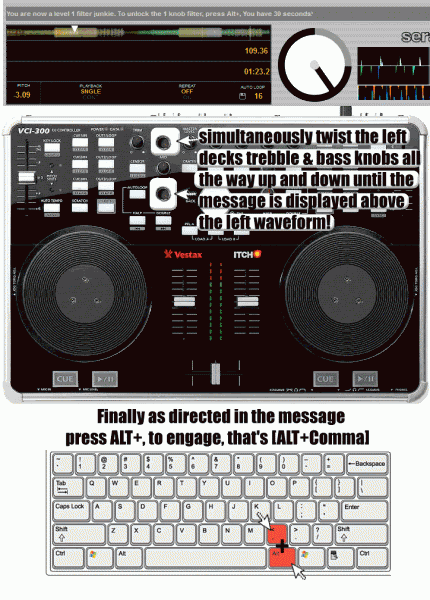 DJ AM MODE Tired of trainspotters ripping off that super rare remix that you ripped off your buddy, who ripped it off from hypem, which took it from a blog, which took it from the artist? Then fight back against the injustice and enable DJ AM MODE! This easter egg also exists in Serato Scratch and basically hides the track listing from peering eyes. 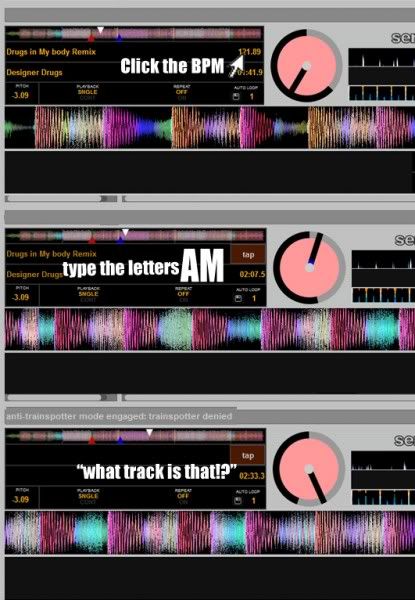 MIDI MAP IN ITCH Our very own Pilmat turned heads last week when he claimed to have mapped external controllers (like the midi-fighter) to Itch, which only supports "approved" (translation-license fees paid) controllers. His secret? Terribly simple. He used Novation's auto map software to convert midi signals into hotkeys and YES — you're thinking ahead — Itch does support custom mapping of hotkeys. Bingo. Houston, we have lift-off. To be honest, this inclusion is a bit of a tease. Phil is working on a complete article on how to pull off this trick using freeware midi-to-hotkey translation software and a full video walkthrough, which he will post on DJTechTools next week. In the mean time, keep mashing your buttons and twiddling those knobs. This is Ean von GoldenBurger signing off from Shuttle TechTools. PS. Big ups to Steve Alois who provided the information for this article and the rad graphics explaining these tips! http://www.djtechtools.com/2010/06/09/3-hidden-tricks-in-itch/ #889
Producing Music - General Talk / Re: Mixing Tutorial - Part Two24/06/10, 19:10
mixing
information on console vs. ITB mixing Mixing is often the most challenging part of an album project for the beginner. With few exceptions, project studios are not designed well enough to produce a balanced mix. Talent aside, the acoustic design of the room and its speaker system must be accurate to produce a mix that works in the world outside your own studio. As a mastering engineer I frequently receive mixes every month that suffer from unbalanced acoustics and/or wrong speaker choices. If you have recorded the project yourself and have attempted to mix it but are unhappy with the results, it may be a good idea to have someone else mix it for you. I can offer two approaches to mixing your project. Studio Console Mixing:  This method of mixing has the artist and engineer mix the record together on a console, typically analog with some form of automation. A 24 track rock song will take me about one day to mix depending on the complexity and the budget I'm working with. This is how I mixed for twenty plus years and how most records were mixed throughout the 70's into 2000's. The advantage is that the mixing becomes a performance of sorts, with many decisions being made on the fly. It can produce exciting results or mixes you wish you could re-do. My studio console mixing fee is $750 per day plus travel if necessary. This does not include the studio time or materials such as tape and/or hard drives. In the Box Mixing:  This has become the most popular method of mixing for a number of reasons. The most obvious reason is the ability to recall a mix at anytime in seconds, make a small change and then move to another song. The other important factor is it doesn't require a huge console or expensive studio to work in. The processing power now available for audio production has exceeded everyone's wildest dreams of sound quality and flexibility. The old arguments about digital vs analog have been laid to rest. For people who still want "analog sound" there are many ways to deliver it without the use of a 24 track analog tape recorder. Probably the most overlooked part is the recording itself. Choosing the right mic, preamp, and tube limiter can impart enough analog "vibe" to any recording, leaving the digital domain for storage, editing, and mixing. One can also layback his/her stereo mixes to analog tape if s/he still wants more vibe. Some of the plug-in software now available models classic analog equipment and has come so far in development that people like myself can't tell the difference between that and the "real thing." In my case, I go a step further and mix through a classic Neve console buss system straight to 1/2" analog tape. After I receive your files I will do a mix to the point that I'm happy with it and post it on my server for you to download and comment on. I will make any changes you request and repost the mix. I can work on more that one mix at a time if necessary and everything is recallable. My fee for mixing is based on a number of factors: 1. How many tracks each song has; 2. How much editing is needed (timing and/or tuning); 3. How many songs on the album; 4. The condition of the files and/or the recording itself. Normally I will request to see and hear the files first before making a quote. The Tools sessions or .wav files on a DVD or firewire drive. In some cases I will mix one song as a test before committing to an album project. Once the mixing process gets started I will upload the mixes to my server for your review and comments. Changes to a mix can be made at anytime during the process. In most cases a few revisions are all that is needed. I prefer a pay as you go method: when a mix is complete and approved by you, I'm paid for that song and then I move on to the next one. Mixing fees are between $250 to $750 per song. The price includes all studio time and materials. In most cases I will mix to 1/2" tape and you have the option of purchasing the master analog tapes. I can offer discounts on the mastering if you would like me to handle that part of the process. #890
Producing Music - General Talk / Re: Mixing Tutorial - Part Two24/06/10, 19:06
mastering
the last creative process in the chain I will personally oversee every aspect of your mastering project from beginning to end. I give each project the same care and attention and only use the finest equipment available. I'm available for consultation before you summit your mixes and after your project is completed. Mastering includes the following: * 15-minute phone consultation * Assembly, organization, and backup of your stereo mixes * Equalization * Dynamics processing * L & R balance adjustments and phase correction * Fade-ins - fade-outs and cross fades * Sequencing and track spacing * ISRC code inputting * CD-Text The result is an equalized, leveled, and sequenced master for CD replication. Other services available: * Editing * Noise and click removable * Analog tape layback * High quality AAC or MP3 files How I Work And My Personal Guarantee You can upload your mixes to a secure FTP site or mail them to me on a DVD or CDR. Always backup your mixes before shipping them. When I receive your mixes I will evaluate them and make sure they are ready for mastering. All mastering projects are scheduled on a first-come, first-served basis unless a RUSH arrangement has been made in advance. When the mastering is finished I will mail you a reference CD that will be representative of the final master. If you like what you hear and wish to continue with the process, you then notify me. At that point you will receive an invoice for the agreed upon amount. Once I receive payment I will produce a master DDP file set for replication and ship it to you or the pressing plant. That's right! You don't pay until you hear it. That's how confident I am that you will like the mastering. No other mastering studio I know of will make such an offer. This offer is for U.S. clients only. Overseas clients must pay in advance. engineering services offered, planning, options and fees I see myself as a facilitator who walks the artist through the production of his/her recording project step by step. Because I have learned the process of record making by making hundreds of records, I can help avoid expensive mistakes and keep the project on track and on budget. I work best with artists or bands that have their songs written and well rehearsed but are in need of support to get their music recorded or mixed professionally. I can also help with song selection and arrangements. I will only work with artists or bands whose music I understand and appreciate. If I can't make a significant contribution to the project I will not take it on. If I do take on your project, you will have my undivided attention and over twenty years of record making experience. * I'm highly experienced in both analog and digital recording and can comfortably move between the two in a project. * I have many contacts in the recording business and can arrange for affordable studio time in both large and small studios anywhere in the world. * I have access to hundreds of pieces of recording gear, microphones and instruments both modern and vintage at modest rental rates. * I prefer to record bands live in the studio for feel but can also work one on one with an artist. * In most cases I will provide an assistant engineer and/or digital editor for most projects. Commercial Studio vs Project Studio / The Advantages 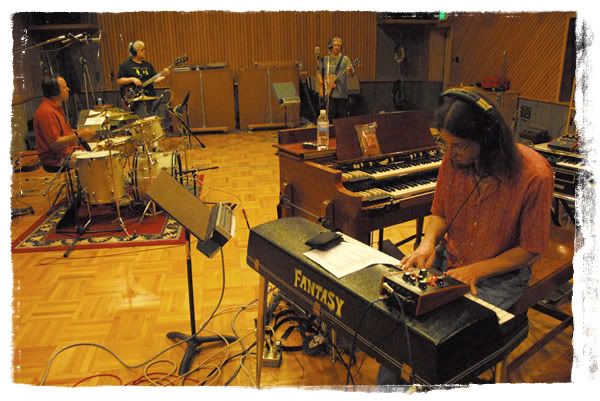 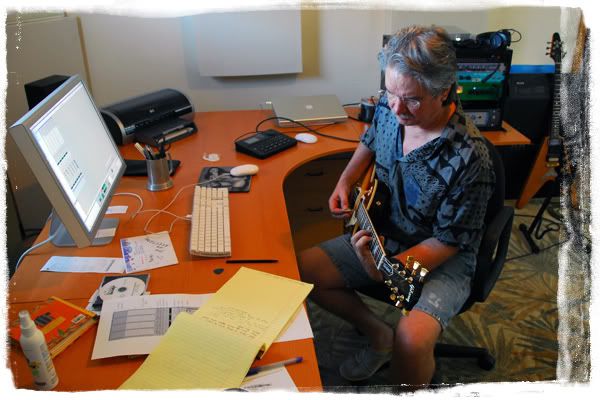 The decision to record and/or mix a project in a home based (project studio) environment or in a more formal commercial setting needs to be explored before a project begins. It is safe to say that most recordings made today by major label artists are recorded in some kind of combination of both studio environments. Each has its advantages and care should be taken in how time and money is spent in each. For a self contained band that is well rehearsed, a commercial studio is the best place to record because: * The size of the room can facilitate a live recording of acoustic drums, electric guitars, and vocals with good isolation. * The studio will have all the necessary equipment to produce a high quality recording of more than one person at once. This includes microphones, outboard equipment, recording console, multitrack recorders and a headphone system necessary for recording a group in one pass. * Some studios still offer analog recording. * Most commercial studios also have air conditioning, studio instruments including acoustic pianos and organs, equipment maintenance, more than one bathroom, kitchens, parking, runners to go out and fetch food, and in some cases equipment storage is available. Some studios have arrangements worked out for reasonable priced hotel rooms or onsite facilities. Once the band's recording is done (basics) the band can continue to work at the commercial studio or move the project to a smaller private studio for overdubs. Moving to a smaller private studio provides the following: * It's much cheaper than a commercial studio. * Providing the private studio has a few good microphones, preamps, reasonably good digital converters and a decent speaker system you can get the same quality recording as a commercial studio. * If the studio is in your home you can record when you are feeling it rather than when its your time to do your track. You also have the ability to redo your parts so that you are satisfied with the results. * The few thousand dollars you might spend at a commercial studio could go a long way toward equipping your own studio. Commercial Studio vs Project Studio / The Disadvantages Commercial Studios Time = Money. If your band is not organized or the engineer is not professional it is a huge waste of money. Even a (B) level studio will cost around $500 per day without an engineer. A commercial studio recording can attract the band's friends and become a huge distraction if a party ensues. Keeping a band focussed is the job of a good engineer and/or producer. A second-rate engineer in a frst-rate studio will produce a second-rate recording. I see this happen all the time. A band books a nice studio but doesn't hire a qualified engineer and relies on the studio's house (assistant) engineer who may be a nice guy but may only have a few years of experience. It is much better to hire a really good engineer and let him or her find a studio that they can work in and that you can afford. Home (project) Studios A home recording project has the ability of sucking the life out of a song. Recording one track at a time and then redoing the tracks over and over, hoping for perfection often produces a soulless, self indulgent product that people don¿t respond well to. The absence of a producer and/or engineer in the room who is monitoring the performance can lead even the most seasoned recording artist into oblivion. The artist often deletes great performances because s/he loose all sense of objectivity. This is probability the biggest problem with the "I can record as much as I like as long as I like" studio setting. Also, in most of these cases there is no engineer present so the recording quality can suffers as a result. Before indulging in months of recording at home by yourself, hire an experienced engineer to help you set up your studio. S/he can show you how to best use the gear you have as well as suggesting a few pieces that could make a huge difference in the quality of the recording. Look at it like this: would you hire a drummer to play an important gig who has never played a gig before? Of course not. The craft of great record making is learned through years of experience and problem solving. My Fee The fee for engineering is based on many factors such as time, location, and what level of co-production is required. As a rule, I work ten-hour days, six days a week until the project is completed. I can typically provide you with a quote on my engineering fee after hearing any previously recorded material and answering some questions. Every project is different and there is only so much I can write about. If you would like me to explore your project further, please email me your answers to the questions in the "Project Questionnaire" (below). This will give me a good understanding of what is required before we talk in person. Project Questionnaire 1. Is this project for a record label or self fnanced? 2. What is the recording budget for the entire project including mastering but not replication? 3. By what date does the master need to be delivered for replication? 4. How many songs will be recorded? 5. Will someone else be doing the mixing and mastering? 6. Is the project a self contained band or a solo artist? 7. If it's for a solo artist, do you have musicians in mind you will be working with? 8. Is there a producer? 9. Who is the primary song writer? 10. What city would you like to do the recording and/or mixing in? 11. Do you have access to a studio or do you have your own? 12. How much recording experience does the band or artist have? 13. Do you need help with finding material to record? 14. Will you require any studio musicians for any part of the project? When budgets are tight I can be hired on a per hour basis to consult on the engineering of a project rather that being there the entire time. That is, I can work with your engineer or one I provide to oversee the recording process. This could include some or all of the following: 1. Finding a suitable studio for the project within your budget; 2. Selecting microphones to use and positioning them (getting sounds on drums includes re-heading and tuning); 3. Making recommendations on outboard processing; 4. Assisting the engineer with problems that may come up; 5. Overseeing the mixing and mastering process; 6. Sourcing new equipment, rentals, or studio musicians; 7. Help solve problems with project studio acoustics and monitoring. #891
Producing Music - General Talk / Re: Mixing Tutorial - Part Two24/06/10, 18:56
Pump up the Jam – A DJs guide to Mastering
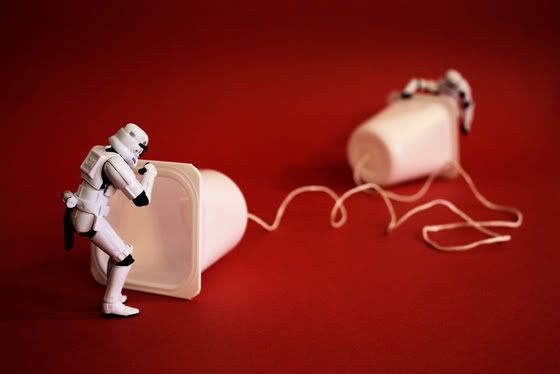 Well in most cases the answer lies in one word—mastering. In order to shed some light on this often misunderstood art, I caught up with John Cuniberti, one of the world's leading gurus in mastering, to shed some light on his mystic process. With a discography and client list that reads like a Who's Who of the music world (ranging from Stevie Wonder to DJ Shadow), heavy involvement in hardware and software development, and countless years of experience, perhaps he can give us a better insight... Q&A WITH MASTERING EXPERT JOHN CUNIBERTI 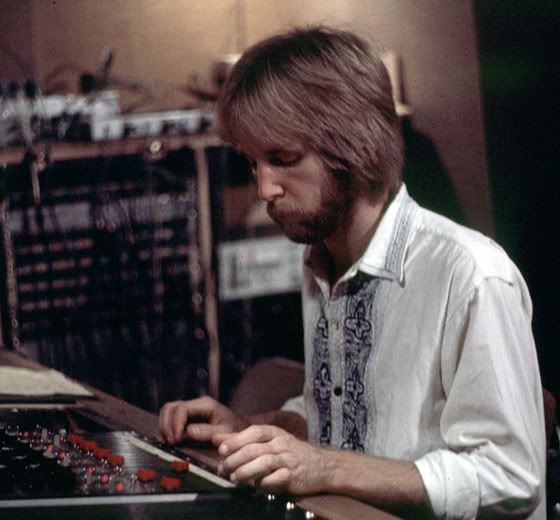 JC: Mastering is the last creative process in the production chain, and the final technical check before replication. Generally speaking, the goal is to make it as easy as possible for the listener to get through the CD without needing to adjust playback volume and EQ. This is accomplished with equalization, compression, and/or limiting. In the right hands, mastering can transform a collection of good mixes into a great album. Why is this not achieved at mix-down, and why is mastering the magic ingredient? JC: Many independent CD projects are being recorded and mixed in less than ideal environments. Compromises in room acoustics in these 'project studios' prevent the engineer from realizing the true nature (the balance) of their mix. Inconsistencies from song to song can also exist if more than one person is mixing the project in different studios using different engineers and equipment. Mastering helps create consistency within the CD, and assures the artist that their CD will fit within the accepted standards of quality found in most major label releases. With so many single releases in EDM, has the mastering process changed? JC: It hasn't changed, but mastering for a single doesn't include many of the steps and considerations of an album. The focus is making the single track sound as good as possible, not adjusting it to fit with the other material on the album. So at what point should artists seek professional dedicated mastering? JC: If the artist is unsure about the state of their mixes, it's advisable to seek advice from a trusted mastering engineer. For professional mastering, what file type should people use for the tracks they submit? JC: .wav or .aif in split mono or stereo interleaved. They can be delivered on a disc, hard drive, or uploaded to an FTP. We now have an understanding of the definition of mastering and, in an ideal world, we would all send our tracks off to established, qualified mastering engineers. But, as we know, things are not that simple. More often than not we have to produce records 'on spec' and, owing to financial constraints with no guarantee of release or commercial success, we must usually attempt to make the tracks sound as good as possible ourselves. Fortunately, there are plug-ins that can help achieve this. So let's bring Sonny Wharton and Digital Impression into the fray. As regular lurkers around the top of the Beatport and dance charts, Sonny (recently famous for the international smash "Brass") and DI are far from strangers to this situation. AND FROM THE PRO SIDE  How do you guys approach your personal mastering? SW: I run all my channels quite low, at around the -20db to -30db kinda range, and then boost everything on the master bus through Logic's gain plug-in before routing it into T-rackS Deluxe 3. On T-rackS I run an EQ into the compressor, then into a limiter, and finally a soft clipper. Through the EQ I generally cut the bass slightly and sometimes add a little boost on the top end, but obviously this can vary depending on the track and the mix. Here is a shot of Sonny's Screen:  SW: Personally, I generally build the track and mix it with everything already on the master bus due to time constraints and knowing where the track is going, although I do bypass it from time to time throughout the session just to reference the track. DI: Yeah, this is a good way of working with the short time frames involved in a lot of modern dance; you just have to be careful your EQs aren't fighting, but I tend mix into a bus compressor, usually "The Glue." Do you do all your own mastering or do you also send tracks to mastering engineers? SW: If it's a big release or something I feel would benefit from a professional engineer then I'll send it for mastering, but for me it is generally the cost issue that prevents me from doing this with every track. The release on Size records I did with Ant & Paul called "Brass" was mastered by us in the way I described earlier. DI: For me it simply is the cost issue. Let's not kid ourselves, a lot of tracks released aren't going to shift the units for it to make financial sense! Sure, if it looks like it's going to do well and a label commissions it, I will ALWAYS send it to an engineer to master; they can do it far more justice than we can! OK... So, back to John, our mastering expert: what can you guys do that the artists can't do themselves? JC: Nothing if they are willing develop their hearing, buy the right gear and practice the art. Let's face it, recording artists started producing their own records in the late 60s, then by the late 80s were recording and mixing their own stuff at home. Now with just a computer, one can master a CD and send it off for replication just like the big boys. Here is the problem: in most cases by the time the mixing is done, the artist is sick of hearing the record and has lost objectivity. Handing it over to a professional mastering engineer is money well spent and will produce a better product 99% of the time. I rarely master records I mix. SW: I agree you can lose objectivity, and sometimes I send stuff to DI to tweak, after all, he has some nice outboard gear too! If our readers are mastering their own tracks, what are the pitfalls to watch out for? JC: They should not overdo the processing. Both radio and, in most cases, clubs have a chain of compression and EQ already in place. I would suggest a moderate use of a digital look-ahead peak limiter to set the output ceiling to .5 dB below full scale (0) to prevent overs, and 3–4dB of peak limiting to get the material relatively "loud." Be careful of EQ unless you can really trust your speakers. SW: Yeah! Destroying the dynamics of the track by smashing the heck out of it is probably the most obvious thing—everyone seems to be trying to get their stuff the loudest and this can often result in ruining the fundamental depth and warmth that makes electronic music so good. Sonny, DI, has everything you guys play out to test had some form of mastering? SW: Yes, everything. I wouldn't like to play something out unless I'd mastered it first. DI: Exactly right! A total no go! There isn't a single 'fix-it-up mastering magic' plug-in out there, so what individual elements from companies do you rate? JC: This is a difficult question because the price and the platform come into play. You need a good EQ and a good look-ahead peak limiter for sure. These should be transparent, clean and artifact-free. Then you can then get into EQs and compressors that deliver personality, if that is what the track requires. Personally, I use the Massenburg Design Works EQ and the Oxford Limiter for 75% of my mastering work.  JC: Indeed! For color I might use the UAD-2 Pultec, Neve, Precision EQ or Massive Passive for EQ, and the UAD-2 Fairchild, SSL or Precision limiter. For deep repair work the UAD-2 Multiband limiter, WAVES Restoration bundle and their Center plug-in are a must. I also love the Massey De-Esser. SW: It's probably not the best out there, but for the money I really like the results I get from T-rackS 3, so I've tended to use this consistently over the last 12 months. DI: T-RackS is great, and let's not forget the obligatory Waves Ultramaximiser. John, what would the standard signal chain for mastering tools be? JC: Bus compression–EQ–peak limiting Any other tips about DIY mastering? JC: A 'how-to' on mastering would be too long to be answered within the scope of this article. There is a book available by Bob Katz [Mastering Audio - The Art and the Science] that will go a long way to keeping you out of trouble, but at the end of the day, like recording and mixing, it will take practice and a lot of bad mastering before you will figure it out—if ever. It is clear, then, that there are many tools used for mastering depending on what needs doing to the track, be it EQ, compression, multi-band compression, limiting, frequency-conscious limiting, phase coherence and adjustment, stereo spread, gaining, etc. I think you get the idea—there is just too much to get into here. However, knowing that the main tools needed are compression, EQ, and limiting, after much debate, we have agreed on the following plug-ins as our top multi-platform mid-range tools which do not need extra process PCI cards or hardware. There are two winners in each category type: Bus Compression Waves SSL G "Buss" Compressor  Cytomic "The Glue" compresso  EQ Sonnox EQ IK Multimedia  T-RackS 3 Equalizer  Limiting Waves L2 Ultramaximizer 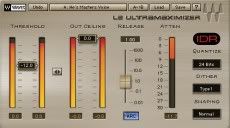 IK Multimedia T-RackS 3 limiter  I know we said two of each, but this is a gem! An extra, FANTASTIC limiter but... only for Pro Tools: Massey L2007 mastering limiter  Many thanks to John Cuniberti, Sonny Wharton, and Digital Impression for their time. In the next edition of this article, we will provide a step-by-step guide to mastering your tracks and give you a chance to win a copy of T-RackS mastering software from IK multimedia. www.johncuniberti.com www.myspace.com/digitalimpression www.myspace.com/djsonnywharton www.beatport.com/artists/sonny+wharton [tweet]jhone_tweet[/tweet] #892
#893
Main Talk / Re: DJ Romy New Bio and Discography + testimonial from DJ Naro,Riri Mestica,Deny,etc24/06/10, 04:43
now and forever

#896
Jakarta Events / "THE CONFUSE TOUR"22/06/10, 12:59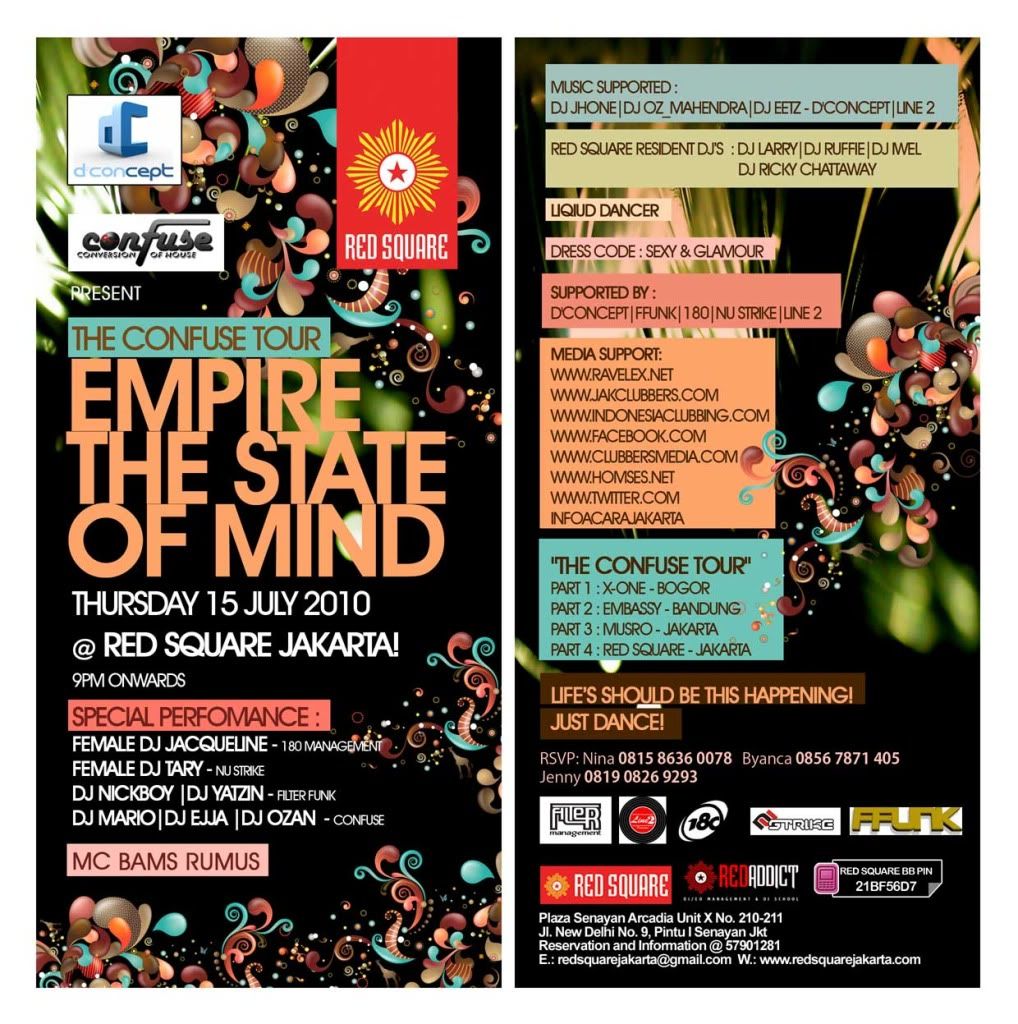 "THE CONFUSE TOUR"
#empire the state of mind# THURSDAY 15 JULY 2010 @ RED SQUARE JAKARTA! 9PM Onwards Special Perfomance : FEMALE DJ JACQUELINE - 180 Management FEMALE DJ TARY - NU STRIKE DJ NICKBOY |DJ YATZIN - FILTER FUNK DJ MARIO|DJ EJJA |DJ OZAN - CONFUSE MC BAMS - RUMUS MUSIC SUPPORTED : DJ JHONE|DJ OZ_MAHENDRA|DJ EETZ - D'CONCEPT|LINE 2 RED SQUARE MUSIC DIRECTOR : DJ LARRY|DJ RUFFIE|DJ IWEL # LIQIUD DANCER # DRESS CODE : SEXY & GLAMOUR ORGANIZED BY : CONFUSE & D'CONCEPT SUPPORTED BY : fFUNK|180|Nu strike|Line 2 MEDIA SUPPORT: www.ravelex.net www.jakclubbers.com www.indonesiaclubbing.com www.facebook.com www.clubbersmedia.com www.homses.net www.twitter.com www.indoclubbers.com infoacarajakarta "THE CONFUSE TOUR" PART 1 : X-ONE - BOGOR PART 2 : EMBASSY - BANDUNG PART 3 : MUSRO - JAKARTA PART 4 : RED SQUARE - JAKARTA Life's should be this HAPPENING! JUST DANCE! #897
Dance Republic 2010 / Re: DANCE REPUBLIC @ Carnaval Beach 19 june 201022/06/10, 11:36Quote from: dirtynumbangelboy on 22/06/10, 11:01Quote from: Dj jhone on 20/06/10, 16:33gua termasuk dari yang itu2 aja, ha6 benar deh dari jam 10 sampe jam 2 kayaknya orang2nya gatau yg keliatan cuman berry,reihan,dedo,sama cewe 2 duduk di kursi balon gitu ... oyeh, lo sibuk di online ye bukan di offline.   
#898
Jakarta Events / UNKNOWN 69 Presents :22/06/10, 02:40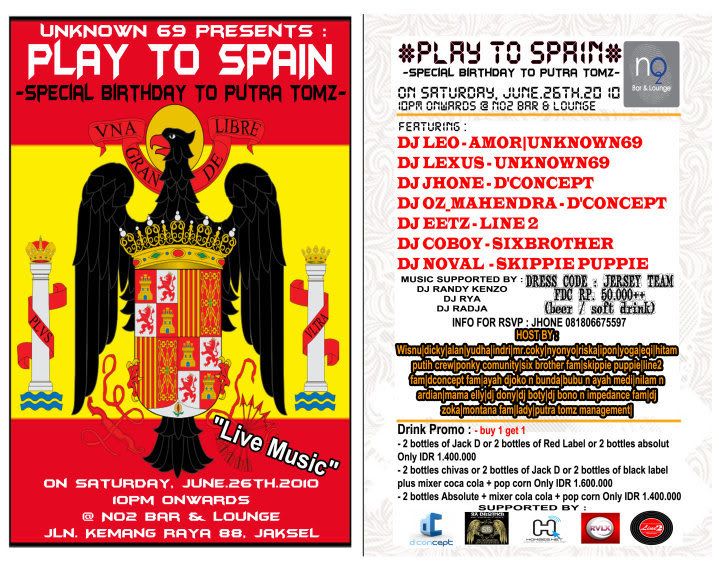 UNKNOWN 69 Presents :
"PLAY TO SPAIN" -Special Birthday To Putra Tomz- Saturday, June.26th.2010 10pm onwards @ NO2 Bar & Lounge Jln. Kemang Raya 88, JakSel "Live Music" Featuring DJ's : DJ LEO - AMOR|UNKNOWN69 DJ LEXUS - UNKNOWN69 DJ JHONE - D'CONCEPT DJ OZ_MAHENDRA - D'CONCEPT DJ EETZ - LINE 2 DJ COBOY - SIXBROTHER DJ NOVAL - SKIPPIE PUPPIE MUSIC SUPPORTED BY : DJ RANDY KENZO DJ RYA DJ RADJA DRESS CODE : JERSEY TEAM FDC RP. 50.000++ (beer / soft drink) Drink Promo : buy 1 get 1 - 2 bottles of Jack D or 2 bottles of Red Label or 2 bottles absolut Only IDR 1.600.000 - 2 bottles chivas or 2 bottles of Jack D or 2 bottles of black label plus mixer coca cola + pop corn Only IDR 1.600.000 - 2 bottles Absolute + mixer cola cola + pop corn Only IDR 1.400.000 HOST BY : Wisnu|dicky|alan|yudha|indri|mr.coky|nyonyo|riska|ipon|yoga|eqi|hitam putih crew|ponky comunity|six brother fam|skippie puppie|line2 fam|dconcept fam|ayah djoko n bunda|bubu n ayah medi|nilam n ardian|mama elly|dj dony|dj boty|dj bono n impedance fam|dj zoka|montana fam|lady|putra tomz management| SUPPORTED BY : AMOR|D'CONCEPT|LINE2|SIXBROTHER #899
Main Talk / Re: Interview with Osvaldo Nugroho - From Jakarta To China...22/06/10, 02:09
berangkat kohhh,yg atas saya da beberapa kali kesana he6 DJ R salam dari yudha&dawir

#900
Main Talk / Re: Interview with Osvaldo Nugroho - From Jakarta To China...22/06/10, 00:29Quote from: osvaldo1945MF on 21/06/10, 23:50Quote from: Dj jhone on 21/06/10, 23:40... Lihat Selengkapnya siappp .. bisik2 event "Escapade 001" terdekat dong ko,lebih cepat lebih baik lanjutgan  sukses selalu ko oos GBU |